The online qualification for digital moderators
Remote
Team
Facilitator
DEVELOPED BY
SENIOR FACILITATORS OF THE VERROCCHIO INSTITUTE

Team collaboration - 100% digital - Better results
The online qualification Remote Team Facilitator enables teams to successfully work together digitally and solve upcoming challenges. Executives, team leaders, project managers and all employees who regularly hold virtual meetings will find the necessary know-how to work together effectively and achieve impressive results – regardless of the location of the participants.

Everything we know about collaboration is changing: where it is done, how it is done and who does it. In addition to new tools and new methods, we need a new digital mindset.
Christian Buchholz and Benno van Aerssen
Founder, VERROCCHIO INSTITUTE
Digital workshops are different. The right tools, a clear concept and digital moderation have a decisive influence on success.
360° Perspective
Digital PRactice
Intensive introduction to all necessary digital tools. No previous technical knowledge is required.
DIgital Tools
Intensive introduction to all necessary digital tools. No previous technical knowledge is required.
Digital Mindset
We share our experiences from a variety of virtual meetings and we show digital workshops to be led to success.

Individual learning. Unlimited access. Community for all questions. Live sessions included. Limited number of participants.
The Modules
Onboarding / Difference between offline and online meetings / The digital organisation of team members
What does Digital First mean? Digital First – Principles / Successful concept of asynchronous working / Time zone management
Audio – is the laptop microphone enough or do I need more? / Video – see and be seen – which settings do I need for a good video picture? / Lighting – the difference between professional and amateur
Overview in the app jungle / The 5 tools needed for professional remote workshops / Web conferencing, zoom & co.
Good preparation is 80% of success / Getting the most out of Zoom, Skype & Co. / Professional functions for meeting control / Caution when sharing screens / Use group work sensibly / The market leader Zoom – Important functions and data protection / Typical work situations in video conferences
Successful concept Asynchronous work / Enabling focused cooperation
The digital moderation case: Post-It’s and (much) more
Digital moderation / Development of a digital agenda / Opening & Closing / Making introduction rounds short and exciting / Preparation and follow-up
Breakouts: Use group work sensibly / digital presentations: Different than usual
Collect and give digital feedback / Control participants and contributions
Use digital tools for decision making / surveys sensibly
digital brainstorming and (better) techniques / filter and evaluate ideas / present ideas virtually
Nerds and newcomers – dealing with different knowledge / When technology goes on strike – tips for quick solutions / Unexpectedly often comes – from Plan B and Plan C / The air is out – what to do when the energy subsides / Focus – winning the battle against digital distraction
I want to be part of it!
Das Klassenzimmer
verrocchio Workspace mit mehr als 40 Templates für Innovationsworkshops.
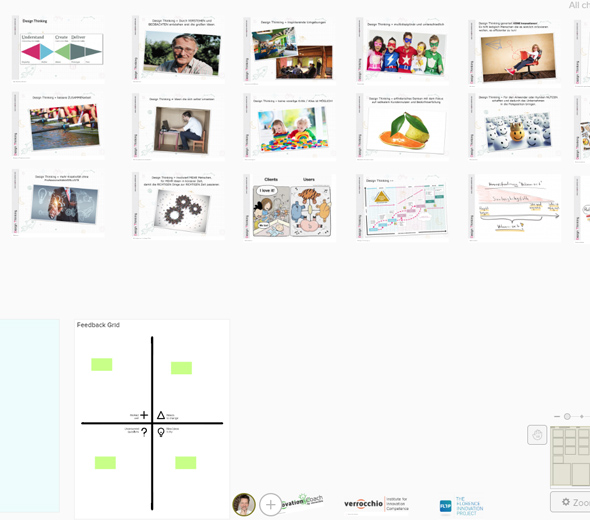
Special Offer
Many people currently have to work in the home office due to the coronavirus situation, but still want to solve challenges together with their colleagues. We want to support these people. Therefore we reduce the price for the whole training by more than 50% and introduce a FASTLANE – variant (5 days):
Instead of 490,- EUR (regular price) you get the same content + support for a limited time for more than €200 less!
KOMPLETT
STATT €490All inclusive
13 MODULES - MORE THAN 50 INDIVIDUAL TOPICS
High-quality online modules with more than 50 individual topics ranging from the right choice of digital tools to virtual moderation techniques.
2 LIVE SESSIONS
2 x 90 minutes in the digital verrocchio workspace, packed with moderation know-how, digital practical experience
LEARN & DO
Learn all important information at your own pace, then work together with other participants on concrete challenges
OWN SPEED
Learning at any time - whenever you have time and desire. The contents can be freely selected and repeated as often as you like.
REMOTE FACILITATOR COMMUNITY
Some questions need an answer directly - for this there is a moderated community of all remote facilitators - access even after the course has been completed.
OWN TEST-WORKSPACE
The proof of the pudding is in the eating. Each participant can create his or her own workspace and use it with his or her team, for example
CHECKLISTS AND METHODPADS
For all modules we provide working material, links to further sources and our popular verrocchio MethodPads.
ALL IMPORTANT TOPICS
We discuss all relevant situations of a successful digital meeting and explain common pitfalls.
Events
NEW
The Remote Team Facilitator now contains more than 30 digital learning unit and 2 intensive live sessions in the digital workspace
Frequently asked questions (FAQ)
What are the technical requirements
Prerequisite is an Internet access with sufficient capacity for video telephony, as well as a webcam. The software used is provided by the verrocchio Institute. We recommend using the Chrome browser.
Can I also work in the workspace between sessions?
The verrocchio workspace can also be used between sessions.
What costs are incurred if I want to continue using my workspace after the sessions?
verrocchio uses the software of the company MURAL for the workspaces. If the participant wants to create an own workspace, he needs an account here. This starts at 12 USD/month/person.
Can I do the qualification with my whole team?
We are always glad when whole teams want to do the training. We are also happy to offer a course exclusively for your team. Please write us a message for a suitable offer.
