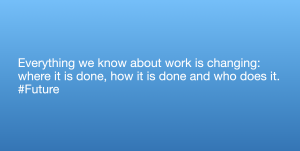For better collaboration in the home office, we have compiled an overview of four useful remote work tools.

Are you sitting in your home office right now? Then you feel like 49% of employees in Germany. To help you work efficiently with colleagues in this new working environment, we have compiled an overview of four useful online tools for you.
padlet
functions as a digital pinboard. The individual padlets can be easily customized graphically with backgrounds and templates or layouts. Audio, video files, links, photos and notes can be collected on a padlet in a similar way to Post-Its. Depending on the layout, these are either added in a certain way or the user can arrange them independently. If you pay month-to-month, it is $12 per user / month. If you pay year-to-year, it is $99 per user / year.
+ browser application and app available
+ via padlet-URL also visible without user and (depending on setting) changeable
– no integrated communication software
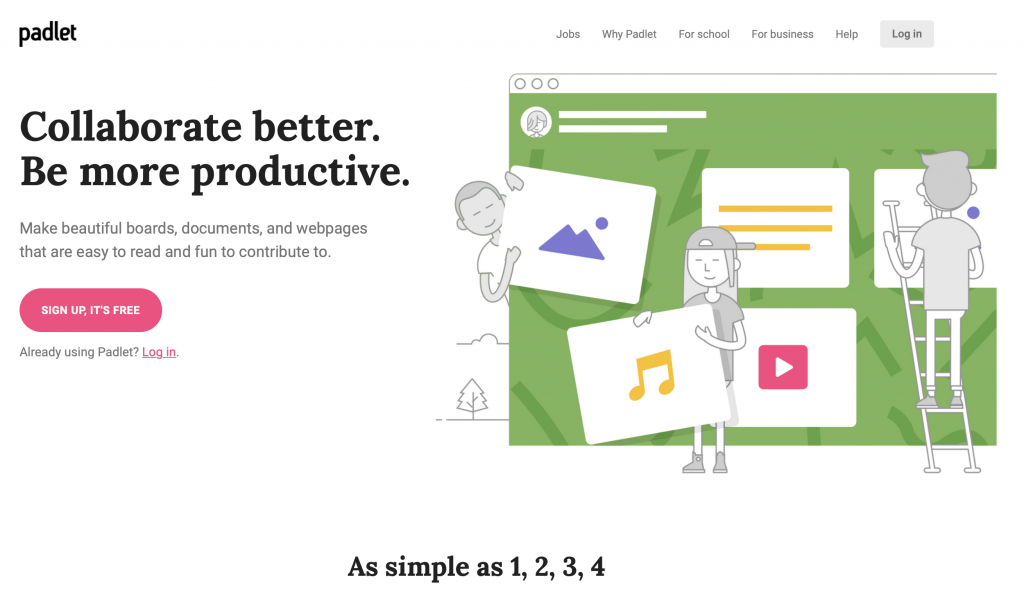
miro
a collaborative whiteboard that allows you to work on ideas together with your colleagues. The whiteboard can be used not only to make drawings and add photos, but also to use post-its. Various communication tools such as the video function and the commentary function can be used to exchange ideas. Also helpful is the insight via the mouse tracker, which shows the courser movement of your team mates. Furthermore, Miro can be integrated into many tools and offers numerous features such as a stopwatch or a voting tool as a plug-in. The free account allows the simultaneous editing of 3 boards. Miro “Team” costs $8 per member/month billed annually or $10 per member/month billed monthly. The difference to the free account is that the board limitation is removed and other features such as exporting and ready-made templates.
+ Many additional functions via plug-ins
+ displays the movement of colleagues/employees
– free account has only a limited number of boards
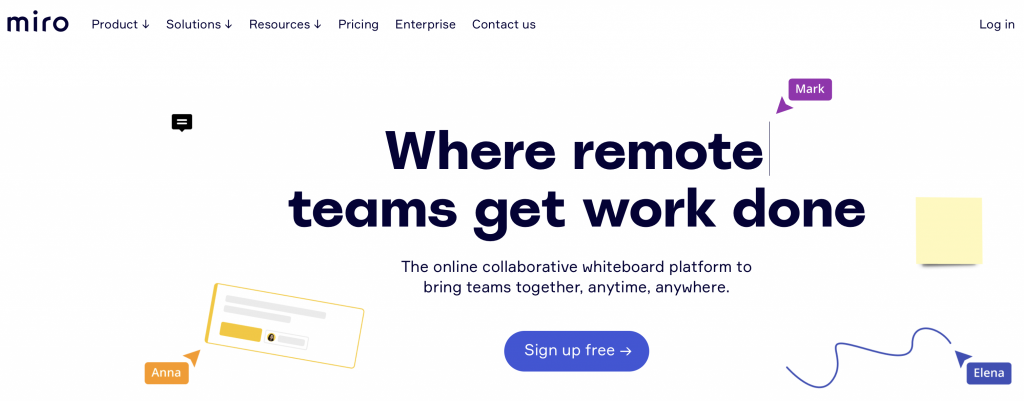
conceptboard
also a collaborative whiteboard to work together on projects. Unlike Miro, however, this is a German software developed by a team from Stuttgart. Here too, you can work with post-its, drawings and the most common file types (such as Excel, Word and Keynote). Communication can take place via mentions, comments and an integrated video meeting software. The mouse tracker function described above is also available here. The price model starts with a free user with the possibility to create unlimited boards up to 50 Participants per Board and 100 Objects per Board. The business model costs $6.00 per user, per month with annual billing; $7.50 when paying monthly. The business plan costs $9.50 per user, per month with annual billing; $12.00 when paying monthly; 10 users minimum.
+ included video function
+ as a free user unlimited boards can be made
– no apps only browser application available / + no installation on computers necessary
– 10 hours of audio, video and screen sharing per user per month are available for business and premium access

mural
We use mural in the institute for internal purposes, such as the collection of product and workshop overviews, as well as externally as a workspace for our workshops. We also use this software for the online qualification as Remote Team Facilitator and give you an insight into our working methods. mural starter costs $12 per membership, per month (billed annually) and $16 per membership, per month when billed monthly for a single workspace for small teams up to 50 members.
+ “Summon” function – the facilitator can call all participants to a position of the document
+ large template library
– no integrated video tool
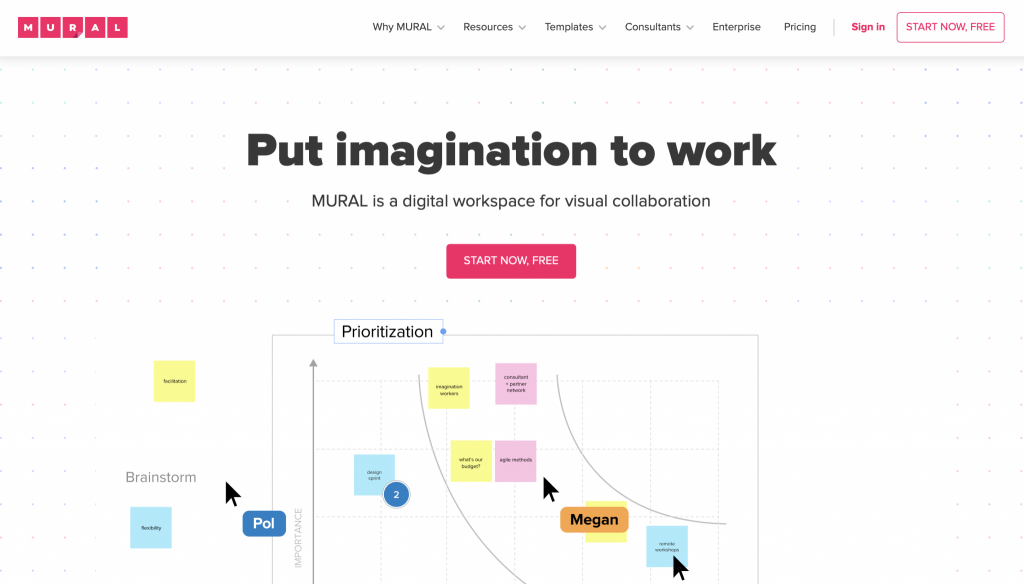
Before you decide on a tool, you should ask yourself what functions you need and how the tool can be integrated into your work processes. As you can see, many of the tools have a similar range of basic functions, but often differ in the availability of the service and the additional functions. If you have specific questions about mural, miro, conceptboard or our training as remote facilitator, please feel free to contact us. In our article “Remote Facilitation – new competences for working from the home office” we tell you more about our remote courses and which competences are needed when working from home.