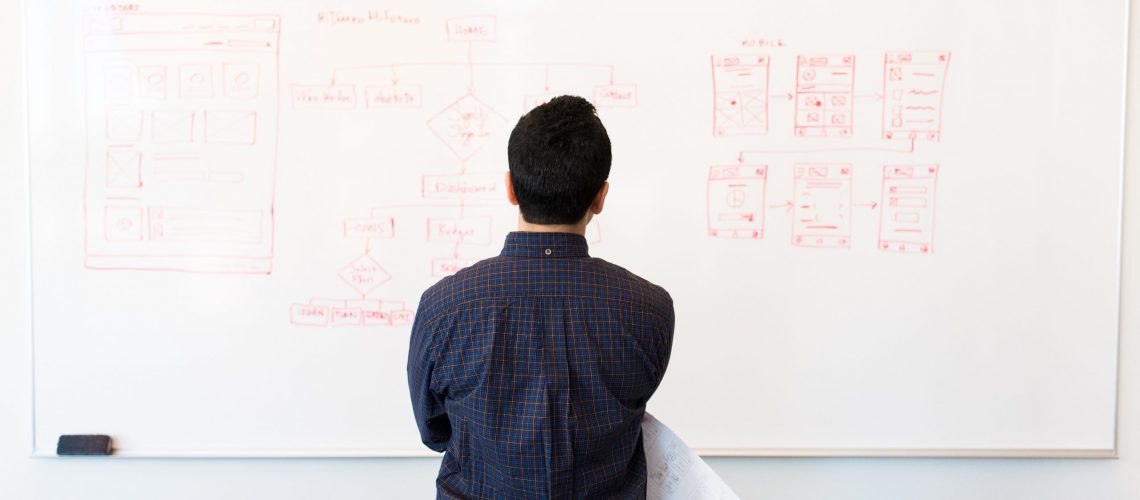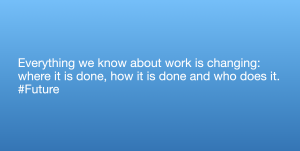Missing dynamics in online brainstorming
Those who visit our FLIP website, the free digital collection of more than 600 innovation methods, will find the following brainstorming description: “Within the brainstorming session, participants formulate a large number of potential problem solutions by spontaneously expressing ideas. It is important here that any criticism or evaluation of the ideas expressed is initially avoided in order not to disturb the creative idea generation process. If we apply this to the situation in a video conference, it is hardly possible to understand anything here as soon as several people start talking at once. Interrupting other participants also creates a negative mood that inhibits the idea generation process. Now, of course, one could raise a hand signal before submitting an idea, but this completely destroys the dynamics of the method. It turns out that the advantages of the method in the offline environment all turn into disadvantages online.
But how do I find suitable methods that can be carried out online without demotivating my employees or limiting their ability to come up with ideas? First of all you should consider that methods, always only in combination with appropriate tools, become online capable. For our internal work and workshops we use the tools mural and conceptboard and have created templates for different methods. Three of these methods are shown here in detail. By the way, in our article “Remote Work – these tools help to better organize collaborative work” you will find an overview of different collaboration tools.
Immediate Idea Help
The “Immediate Ideas Help” (found in the Flip Collection here) is a simple, structured and efficient idea generating process consisting of four main steps. The method was developed in 2010 by Benno van Aerssen.
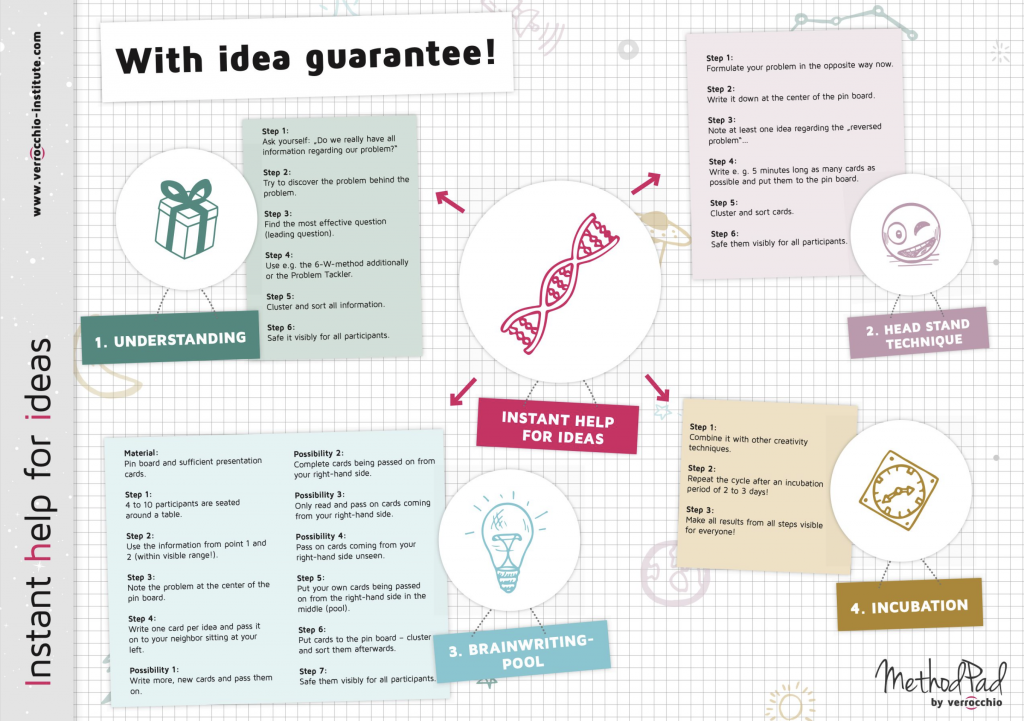
The participants of a team experience with the “Immediate Ideas Help” how they can spontaneously and purposefully come up with many good ideas in four steps.
It is a powerful technique for new ideas, both in the presence workshop and in the digital version, which leads to success even in untrained teams.
We have revised and adapted it for remote workshops.
The method develops its effect on the basis of the following principles:
- Gather all information about your challenge before you come up with an idea
- Use lateral thinking
- Combine at least two creativity techniques and link the results
- Use incubation phases and work in several small steps
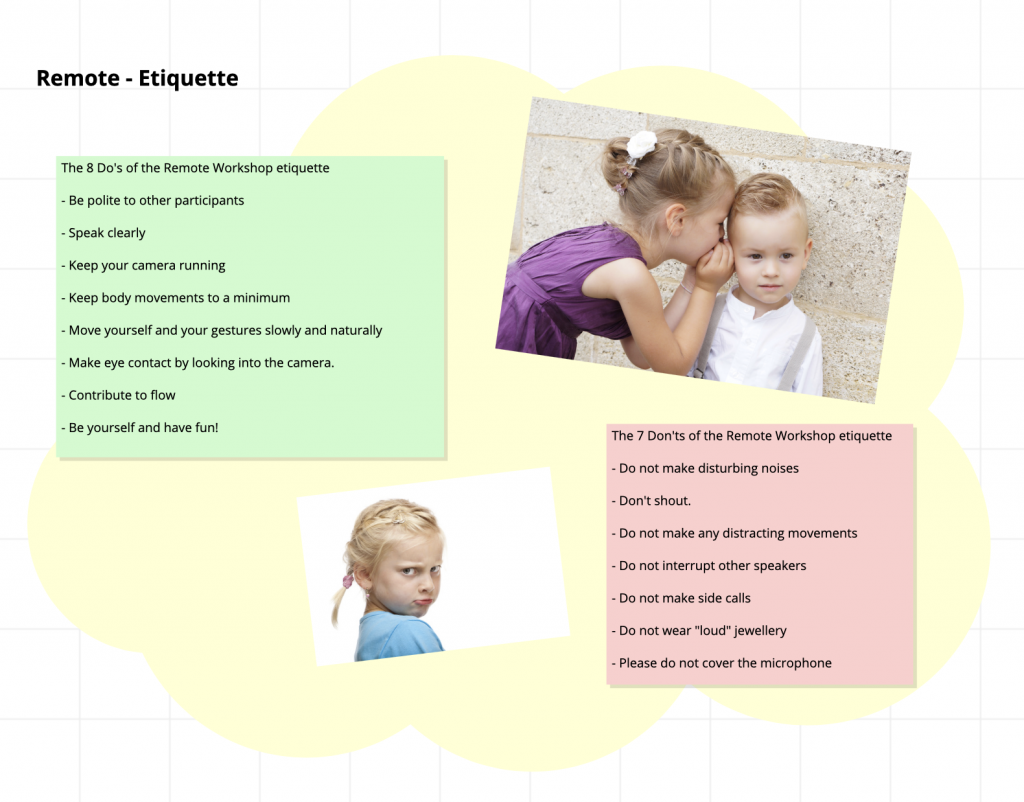
To carry out the method online, all four steps were recorded as individual areas on our board. The participants go through the necessary work packages individually or in teams and in the end receive a much higher quality of ideas than is possible in brainstorming.
Additional fields help the moderator to keep the overview and the participants to make themselves understood without breaking the work flow. (see picture left)
An explanation of all individual work steps (see picture above) creates security for the participants so that they can always see for themselves which steps have already been carried out and which are still to come.
Headstand method
Together as a team, challenges are reformulated and turned into the opposite. In other words, the problem is literally turned upside down to generate new perspectives and ideas. (On the Flip website you can find the method here)
The first step is to collect those measures and events that would prevent the achievement of a desired result, or to collect as many weaknesses of an idea to be reviewed as possible. After this “destructive” phase, solutions are sought for the obstacles and problems identified. For both phases the rules of regular brainstorming would apply, but we have adjusted them for online use as follows
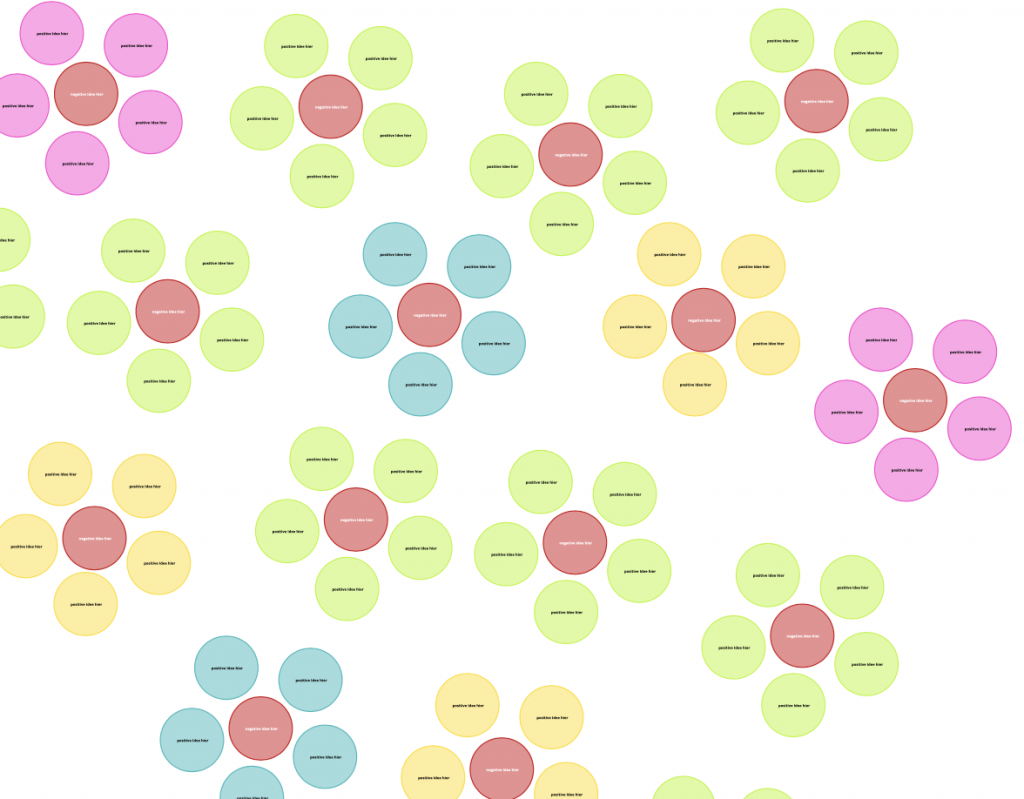
Step 1: Write down the original assignment.
Step 2: Write down the negative assignment.
Step 3: Find negative ideas and write them in the red flower seeds.
Step 4: Find at least 5 positive pre-ideas for each red negative pre-idea and write them into the respective green petals
Also on this board there are additional fields that help the moderator to keep the overview and the participants to make themselves understood without breaking the work flow.
Scamper
Scamper is a beautiful, clear checklist technique developed by Bob Eberle and has a firm place among the creative techniques. After a challenge has been precisely defined and described, scamper quickly helps you to think further into different right ones. (You can find the flip method here)
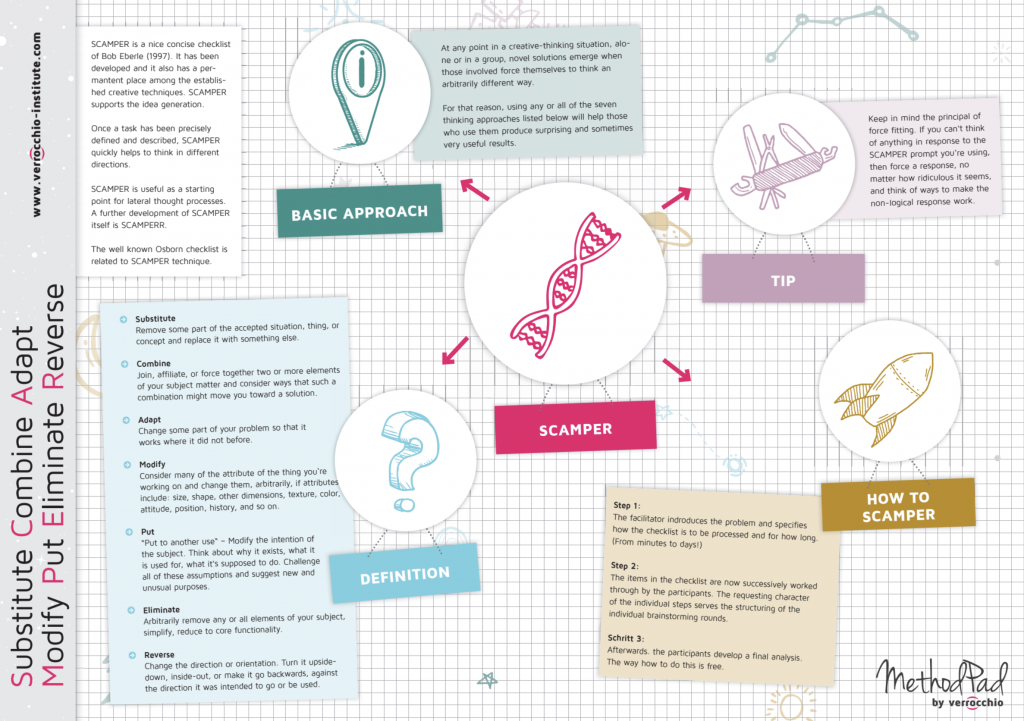
Step 1: The moderator presents the challenge and specifies how the checklist should be processed and for how long.
Step 2: The points/thought perspectives of the checklist are now worked through one after the other by the participants. The challenging character of the individual steps serves to structure the individual brainstorming sessions.
Step 3: Subsequently, the participants work out a final analysis, with no methodical guidelines being given.
Each item on the checklist has its own area in our concept board. The central point is again the explanation of the method and an explanation of each item of the checklist. The additional moderation areas can also be found on this board.
As you can see, it is quite possible to do idea generation with a remote team as long as there is an etiquette for communication and an online tool that all employees can work with. For our own workshops we have created these boards for the tools Mural and Conceptboard. If you would like to see and test these boards live in action, please feel free to contact us. The right choice and operation of the tools, a clear concept for moderation and an open, digital way of thinking are the key to successful online workshops. We impart these skills in our online qualifications as Remote Innovation Facilitator and Remote Team Facilitator.
Digital moderation skills are becoming increasingly important in a digital working environment, as described in the article “Remote Facilitation – new skills in the home office“. We will be happy to answer all your questions on this subject, either by using the chat function in the bottom right-hand corner or by sending us an e-mail using the contact form.