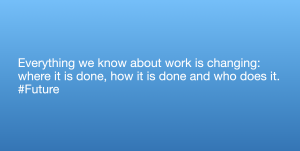These days many people spend more time than ever before in video meetings. These are not always exciting and varied. We present interactive tools with which you can significantly increase the attention of your participants.

Did you know that 59% of respondents to a study on meeting room engagement stated that their engagement is influenced by the number of meetings in a day? Can you imagine how this figure changes in the current situation?
While in regular meetings we have distractions such as food provided and what happens outside the meeting room, at home we have a whole range of other things that attract our attention. But especially when it comes to brainstorming and innovation, both online and offline, we need a clear focus and communication with each other. In order to increase the attention of your listeners and participants in meetings and to enable an exchange between them, the following four tools are available, which we would like to briefly introduce to you in the following overview.
kahoot
is a playful learning platform. You can not only use quiz questions, “true or false” questions and puzzles for sorting, you can also use voting and word clouds in cooperation with your participants. The questions are displayed on the moderator’s device, while the participants only see the answer options. To participate in the quizzes, users do not need to create a user, but can enter the quiz on any Internet-capable device using the code generated for the quiz. It is not absolutely necessary to enter the correct names of the participants, as there is also a user name generator. Quizzes can be created via the browser or the Andoid and iOS app. The standard account allows one host and 20 participants 10per host/month (€120 billed annually). The Pro Account allows one host and 50 participants 20per host/month (€240 billed annually). Large collection of ready made quizzes on many topics
+ large collection of ready-made quizzes on many topics
+ / – Playful, colourful design
– Background music of the questions can only be controlled via tab Settings
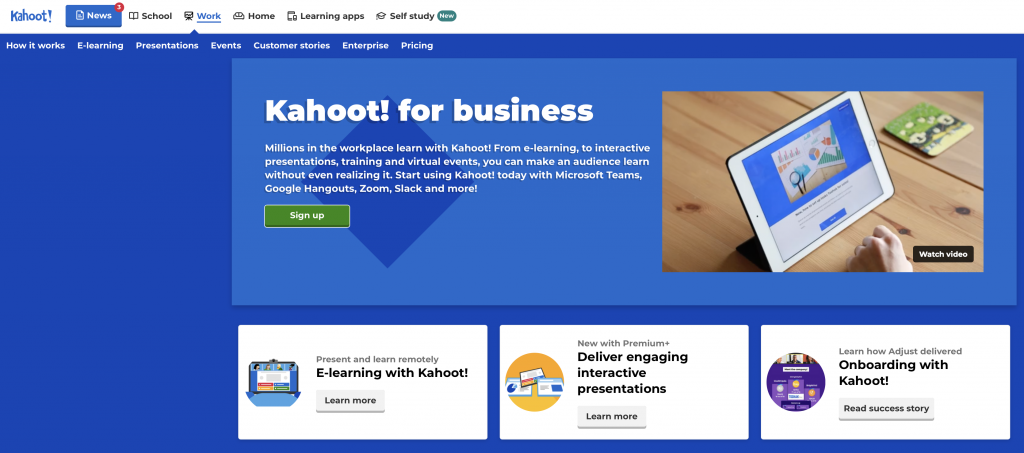
Quizizz
is also a learning platform like Kahoot, which allows you to do multiple choice, gap filling, checkbox questions and voting. The biggest difference, however, is in the way the quizzes are carried out. While Kahoot displays the questions on the moderator’s device, the participants of Quizz also get the questions displayed on their device. There is also no time pressure to answer the questions. Because Quizizz is tailored to teachers and online teaching, it is possible to assign quizzes to specific employees (like homework) and set a date for completion. Quizizz can be used free of charge.
+ large collection of ready-made quizzes and questions on many topics
+ Android and iOS app available / participation also possible via browser
– Quiz duration varies from participant to participant
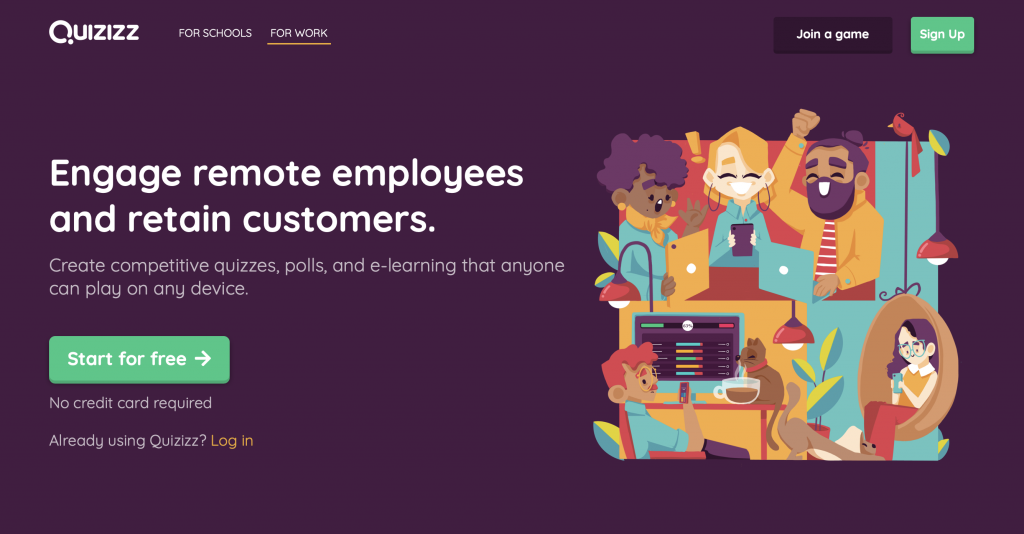
Mentimeter
allows to play back real-time data in presentations. As with kahoot, quizzes, surveys, votes, word clouds can be incorporated into a presentation to interact with the participants of your workshop or meeting. Here, too, it is possible to log in from an Internet-capable device without registration, using a code, in order to enter answers. The received data can be easily exported later. The presentations can be created via the browser and have various templates and an integrated stock photo library. The Basic Account is $9.99 / per month and provides unlimited presentation, as well as unlimited use of quizzes and questions. The big difference to the Pro Account, which costs $24.99 / per month, is that the slides can be customized and also the moderation of Q&A events can be done.
+ Participation in quizzes independent of end devices, as long as it is Internet-capable
+ Already created presentations can be uploaded and adjusted with mentimeters (Basic Account)
– Data from the free account is collected by Mentimeter

AhaSlides
also offers, like Mentimeter, the creation of presentations and integrated real-time data acquisition in the form of quizzes, word clouds, votes and surveys. AhaSlides offers the possibility to register for the participants via a QR code or a customizable link, as well as to choose their display name and avatar. The free account allows up to seven participants to participate in a presentation. From the Essential Account, which costs $4.95 / per month, there are 50 participants and here you can export the data that has been entered. The Pro Account (2000 participants) for $15.95 / per month allows you to customize logo and fonts.
+ Participation via QR code and link possible
+ use a smartphone as a microphone (for live events)
– Limitation of participants through price model
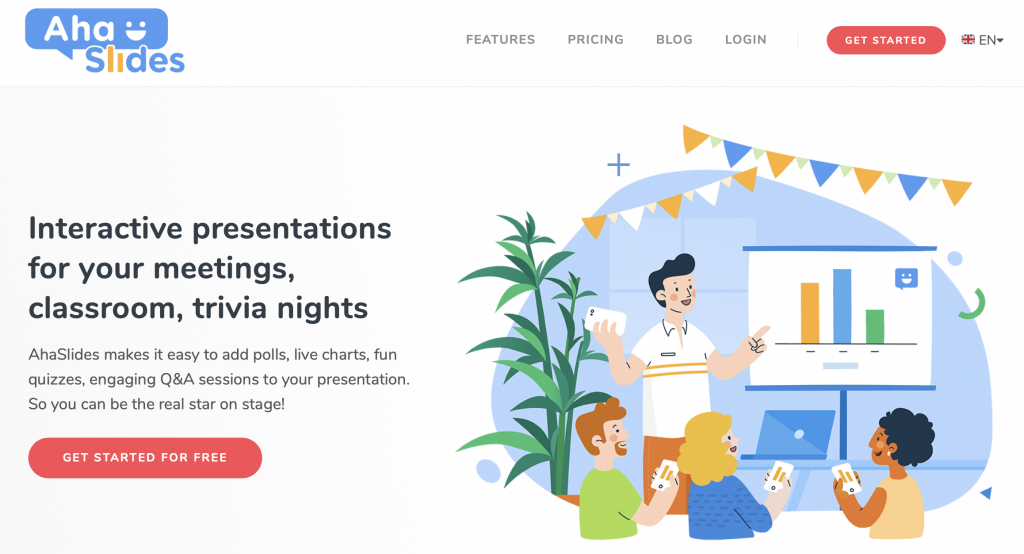
Before you decide on a tool, you should ask yourself which functions you need and how they can be integrated into your meetings and presentations. The tools listed have a similar range of basic functions, but often differ in the availability of the service and data analysis. If you have any further questions about remote working or about our Remote Facilitator training, please feel free to contact us directly. If you are looking for online tools for collaboration, you can read our article “Remote Work – these tools help to better organize collaborative work” here.