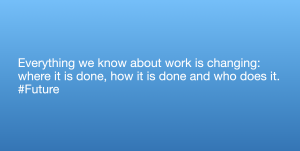If you still use conference calls to work with your colleagues, it is worth taking a look at this article. We explain why it makes sense to switch to video telephony and present 4 suitable programs.

How do you communicate with your colleagues who are not in the same location? If you currently spend a lot of time in conference calls, you should consider switching to video conferencing. Not only will you be able to share content such as presentations or documents, but there are even more important reasons not to hold meetings without video.
While on the phone we may perceive nuances and changes in the voice of our conversation partner, we lack an important part of communication for a complete picture: body language. The importance of facial expressions and gestures in a conversation has been scientifically proven many times, and the common saying “A smile says more than a thousand words” also points this out. To help you find the right video conferencing tool, we have a small overview of four different tools for you.
Skype
since 2011 Skype is owned by Microsoft. After the takeover, the software was integrated into various Microsoft products, replacing Windows Live Messenger. The Skype App is available for Windows, MacOS, Linux, iOS, and Android. Since Skype can be used for normal phone calls and chatting in addition to video and voice calls, you can add contacts to your contact list by entering their phone number, email address or user name. Through integration with the Outlook email service, you can create a link for external participants when you make appointments there. They can dial into the meeting directly via the appointment or the invitation email – even without a Skype account. Via the appointment you can also directly determine who is authorized to share his screen. Furthermore, you can record and save conversations via the Skype cloud service. The maximum number of participants in a Skype meeting is 50 people, for a Skype for Business meeting the limit is 250 people. Attention: Skype for Business will be discontinued on 31.7.2021 and replaced by Microsoft teams.
+ can also be used for regular phone calls and chatting
+ Skype number can be used across devices
– no future meetings can be planned in the app
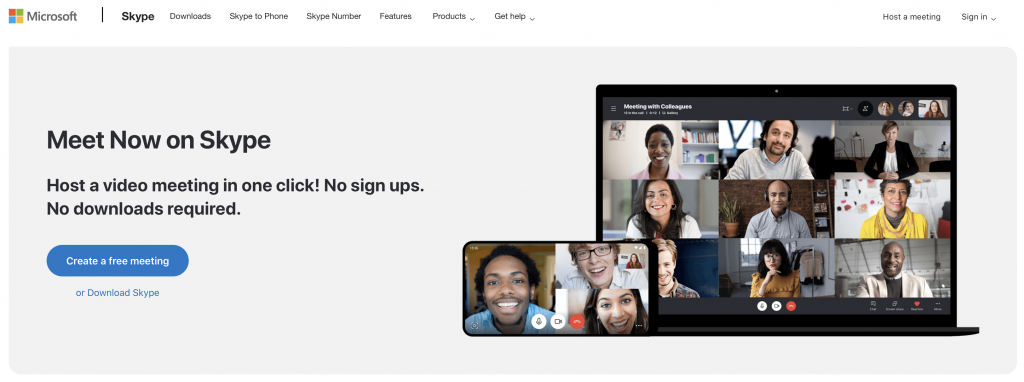
Zoom
due to the current situation, everyone is talking about zoom. As a participant, you can conveniently dial in – without a profile or registration – via a link from the meeting organizer. All you have to do is enter a name that will be listed in the chat. As a host, you have to plan your meetings via the app. It is not possible to plan meetings via the browser. Zoom has apps for macOS, Windows, Android and iOS. Meetings can be divided into three different categories: spontaneous meetings, recurring meetings or personalized meeting rooms. The difference between these meeting types is the meeting ID, which remains the same for recurring meetings and meeting rooms. This means that participants can always join meetings using the same link or meet spontaneously in a specific room as long as the host has it open. In the free version, the duration of meetings is limited to 40 minutes. The limit for participants is 100 people. Zoom also has a chat function, screen sharing, a survey function, the possibility of interaction through online gestures such as “raise your hand” and so-called breakout sessions. Participants can be divided into smaller groups and work independently from others in teams for a certain time, later all participants can exchange ideas in a large circle. It is also possible to record meetings and conversations, but please note that even the Business Account only has 1GB of storage space in the Zoom Cloud.
+ recurring meetings keep a fixed URL and meeting ID
+ breakout sessions allow you to split up into working groups during the meeting
– in the free version the time for a meeting is limited to 40 minutes
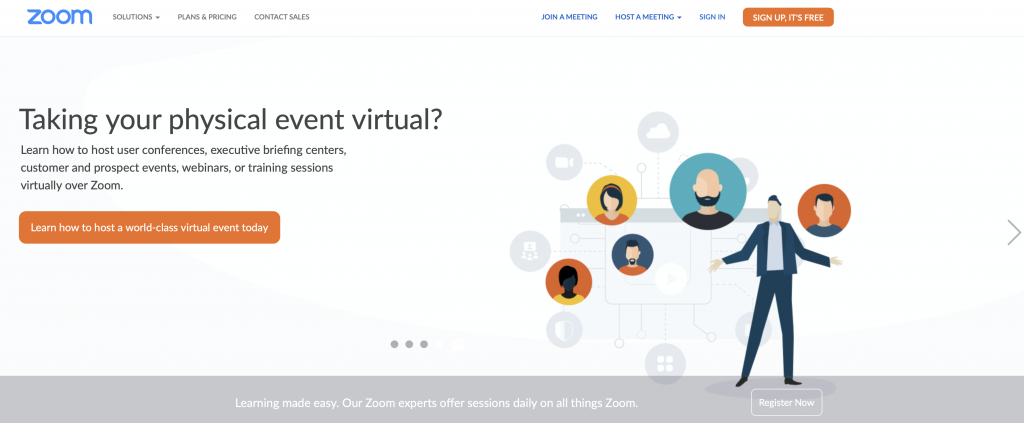
Google Meet / Google Duo
For an overview, Google Duo is suitable for video calls with up to 12 people and is more for private use with friends and family. The service is available on Android and iOS mobile devices, computers and smart displays such as the Google Nest Hub Max. Just as Skype is linked to Outlook, Google Meet is linked to GMail. As with Skype, integration with the email service allows you to create an appointment and create a link for external participants with a single click. These can dial into the meeting directly via the appointment or the appointment invitation – without a user profile – by mail. As with the other services, functions such as screen sharing, video recording and sending files in the chat are available.
+ your own dial-in number for meetings, so you can attend from on the road (G Suite Enterprise version)
– part of the G-Suite and therefore only available in combination with several Google products
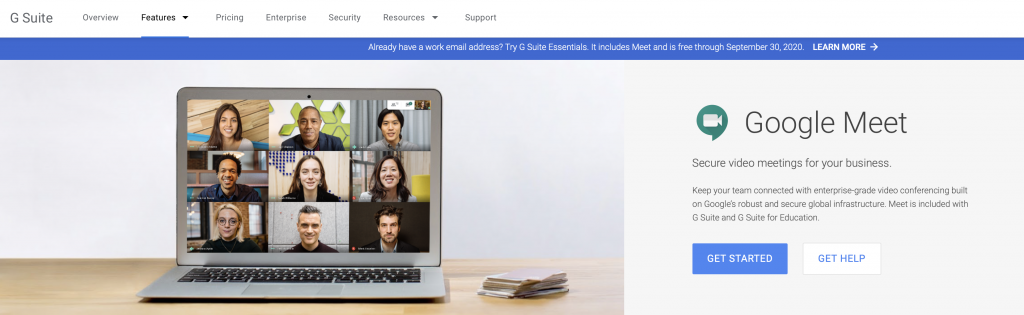
eyeson
With this software, online meeting rooms can be created to which you can invite the respective colleagues via a room link. You can decorate these rooms with graphics and use them as chat rooms or for video calls. In addition to the Room Links, there are also the so-called Quick Links with which you can invite people during the meeting. They do not need a profile to participate. Like the previous tools, eyeson also has a screen share function, the calls can be recorded, snapshots can be taken during the conference and a call history for the rooms can be viewed. With eyeson, the recording can only be viewed by members of the room, but can be saved externally and thus shared. The recording is saved in webm format, which is supported by Miro, Google Chrome, VLC Media Player and the WIndows Media Player.
+ creation of rooms
+ call history visible for rooms
– number of participants in the basic model is 25 persons

Summary
Before you decide on a video conferencing tool, you should ask yourself what features you need for your meetings. Although the tools basically all serve their purpose and make video telephony possible, functions such as recording a meeting or scheduling weekly meetings via the tool can make work easier in special cases. However, the success of your meeting does not only depend on the software used, but also on how it is carried out. In the article “4 Tools for more engagement during an online meeting” we show you which software is suitable for interaction during a meeting or presentation.
How to become an online meeting professional is explained in our online qualification as Remote Team Facilitator. In doing so, we not only provide you with the right know-how, but also make digital collaboration an experience through the integration of live sessions. You can find more information about the qualification directly here on the website or contact us directly with your questions. We look forward to the exchange with you.